Using SQL Developer to create and view Tablespaces
Below are the steps Create and View Table Spaces settings
using SQL Developer.
Required SQL developer version is version 3.0
To Create TableSpace :
Click on Menu View/DBA - DBA navigator window will appear.
In the DBA window add a new connection to the DB, and click connect.
In the DBA window add a new connection to the DB, and click connect.
Then under storage option right click on Tablespaces and
choose New Tablespace to create new one.
Fill the Details as shown below:
To
View the created table spaces:
Under
Storage, Select Data Files:
It
will display the below:
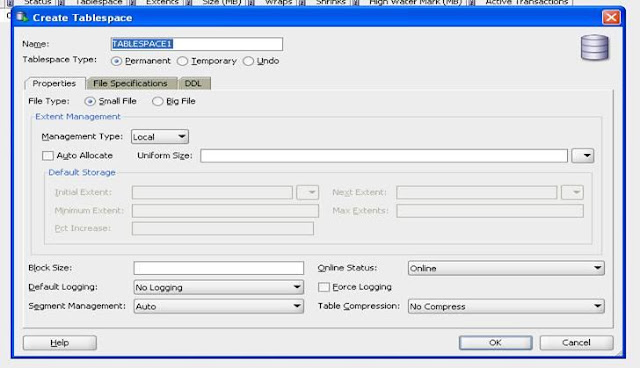


Nice idea,keep sharing your ideas with us.i hope this information's will be helpful for the new learners.
ReplyDeleteJAVA Training in Chennai
Java training institute in chennai
Python Training in Chennai
SEO training in chennai
Big data training in chennai
Selenium Training in Chennai
JAVA Training in Chennai
Java Training in Tnagar
thanks for your details it's very use for my works
ReplyDeleteweb design company in
velachery