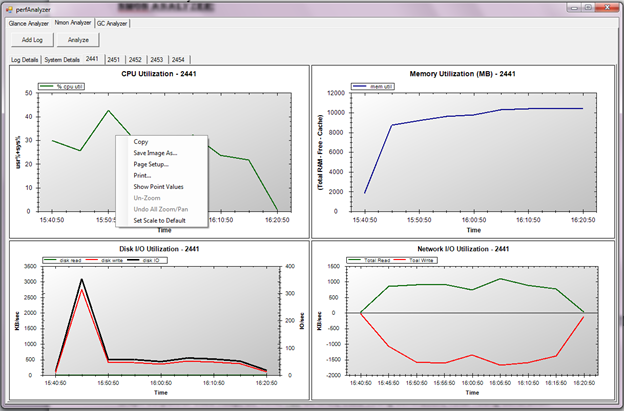How to install Python Package on windows
In Python follow the steps to install other packages on windows: For example: >>> import requests Traceback (most recent call last): File "<pyshell#1>", line 1, in <module> import requests ImportError: No module named requests To resolve this error: 1. Go to this website https://pypi.python.org/pypi , Search for the required package, here requests and pick the tar.gz file which you think is the latest. 2. Open the tar.gz (requests-2.4.3.tar.gz) using 7zip or winrar or any other archive manager. 3. There is a folder called "dist' inside the above tar.gz. 4. Inside 'dist' folder there will be a ".tar" file named "requests-2.4.3.tar". Please note that this is the latest version when I downloaded the file. 5. Double click the "requests-2.4.3.tar" file as mentioned above. You w...