How to use a value between two different threads in Jmeter
How to use a value between two different threads:
Let us see how we can use the extracted value in one thread can be used in a different thread:
As shown below we have Two threads (Thread Group – 1 and Thread Group -2). Under Thread Group -1 we have a HTTP Request where we extracted Request_Id and Session_Id. In our example we will use the same Ids in Thread Group -2
We have BeanShell PostProcessor to log the output of the variables in the output log.
The Lines in the both BeanShell is as below:
log.info("Request Id in Thread 1 = " + "${Request_Id}");
log.info("Session Id in Thread 1 = " + "${Session_Id}");
Now if we run the Script we get the below output:
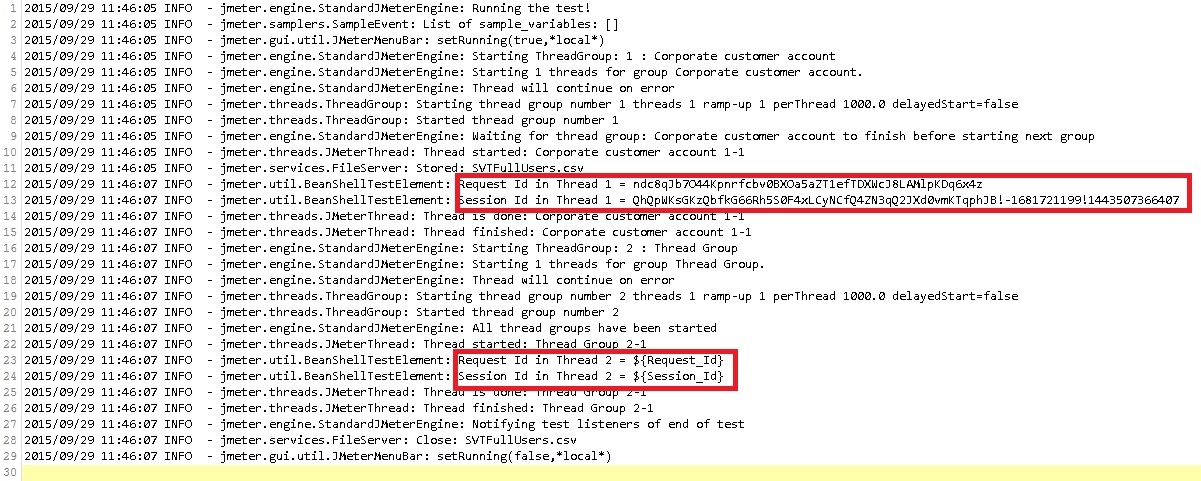
As we see the values of both the IDs are not passed to Thread Group-2.
Now we will add few lines in the BeanShell PostProcessor as below and run again:
${__setProperty(Request_Id,"${Request_Id}")};
${__setProperty(Session_Id,"${Session_Id}")};
log.info("Request Id in Thread 2 = " + ${__P(Request_Id)});
log.info("Session Id in Thread 2 = " + ${__P(Session_Id)});
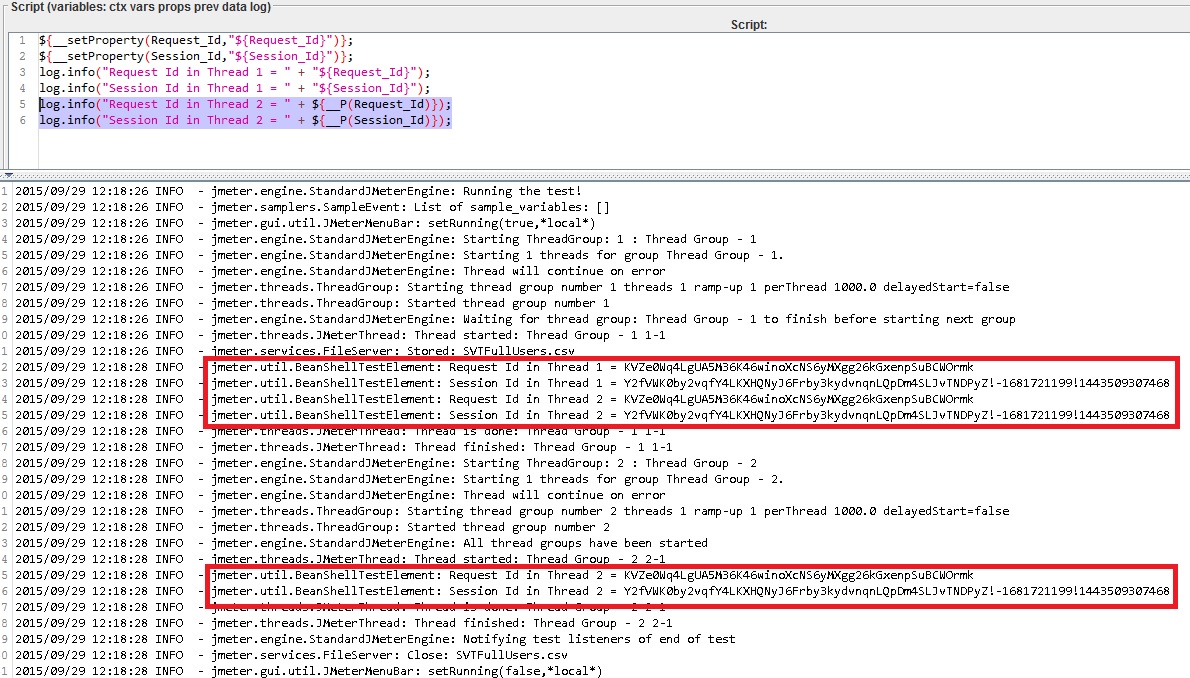
As we see the values are passed to Thread Group -2.
Few lines on : ${__setProperty(Request_Id,"${Request_Id}")};
__setProperty() – The setProperty function sets the value of a JMeter property and is a Jmeter built-in function. Detail here
Request_Id – name of the property that will be set.
${ Request _ Id} – Value of the property and is the variable that was referred to as in Regular Expression Extractor.
This is the line that is responsible for transferring the value between threads. Now we can access the value of ${ Request _ Id} from any other thread group.
Note: Properties are not the same as variables. Variables are local to a thread; properties are common to all threads, and need to be referenced using the __P or __property function.
Point to note:
Sometimes it may happen that Thread Group-2 will run before Thread Group -1. Then we will not get the required result. Example is as shown in below screenshot:
Here Thread Group-2 ran before Thread Group-1, so the variables for ThreadGroup-2 are not set.
To avoid such situation we need to check the option “Run Thread Groups consecutively” option under Test Plan as shown below:




https://bayanlarsitesi.com/
ReplyDeleteYenibosna
Anadolu Kavağı
İçerenköy
Yeşilköy
B14İ
görüntülü show
ReplyDeleteücretlishow
TG81Y
https://istanbulolala.biz/
ReplyDeleteKRYF
BDCFD
ReplyDeleteBurdur Evden Eve Nakliyat
Niğde Evden Eve Nakliyat
Kastamonu Lojistik
Ankara Evden Eve Nakliyat
Mardin Parça Eşya Taşıma
5B115
ReplyDeleteUşak Evden Eve Nakliyat
Karaman Lojistik
Trabzon Lojistik
Kırıkkale Evden Eve Nakliyat
Osmaniye Evden Eve Nakliyat
46202
ReplyDeleteMersin Parça Eşya Taşıma
Giresun Şehirler Arası Nakliyat
Batman Parça Eşya Taşıma
Yenimahalle Fayans Ustası
Adana Şehir İçi Nakliyat
İstanbul Lojistik
Bitlis Şehirler Arası Nakliyat
Iğdır Şehirler Arası Nakliyat
Artvin Lojistik
3DD03
ReplyDeleteYalova Şehirler Arası Nakliyat
İzmir Şehir İçi Nakliyat
Denizli Şehirler Arası Nakliyat
Tekirdağ Fayans Ustası
Kars Lojistik
Karabük Şehir İçi Nakliyat
Muğla Evden Eve Nakliyat
Van Evden Eve Nakliyat
Çerkezköy Buzdolabı Tamircisi
58F2F
ReplyDeleteArdahan Şehir İçi Nakliyat
Çerkezköy Fayans Ustası
Karaman Şehir İçi Nakliyat
Kars Lojistik
Tekirdağ Şehirler Arası Nakliyat
Batıkent Fayans Ustası
Kırşehir Parça Eşya Taşıma
İzmir Parça Eşya Taşıma
Kayseri Parça Eşya Taşıma
05561
ReplyDeleteKırşehir Şehir İçi Nakliyat
Eryaman Fayans Ustası
Erzurum Parça Eşya Taşıma
Çerkezköy Kurtarıcı
Rize Evden Eve Nakliyat
Ordu Evden Eve Nakliyat
Erzurum Şehirler Arası Nakliyat
Kayseri Şehir İçi Nakliyat
Etlik Fayans Ustası
C2DA1
ReplyDeleteKocaeli Lojistik
Amasya Evden Eve Nakliyat
Zonguldak Şehir İçi Nakliyat
Adana Parça Eşya Taşıma
Diyarbakır Evden Eve Nakliyat
Ağrı Lojistik
Malatya Evden Eve Nakliyat
Yozgat Şehir İçi Nakliyat
Afyon Şehir İçi Nakliyat
2F390
ReplyDeleteÇankırı Evden Eve Nakliyat
Ankara Parke Ustası
Çerkezköy Koltuk Kaplama
Çorum Parça Eşya Taşıma
Bitlis Evden Eve Nakliyat
Karabük Şehir İçi Nakliyat
Mardin Evden Eve Nakliyat
Afyon Şehir İçi Nakliyat
Silivri Duşa Kabin Tamiri
0FA5C
ReplyDeleteedirne sesli mobil sohbet
ısparta canlı sohbet sitesi
karabük ücretsiz görüntülü sohbet
hakkari sohbet chat
konya rastgele görüntülü sohbet ücretsiz
ısparta ücretsiz sohbet uygulamaları
çankırı görüntülü canlı sohbet
bolu ücretsiz sohbet uygulamaları
giresun rastgele sohbet uygulaması
06BB1
ReplyDeleteDlive Takipçi Hilesi
Bitcoin Çıkarma
Mexc Borsası Kimin
Mefa Coin Hangi Borsada
Binance Nasıl Oynanır
Okex Borsası Güvenilir mi
Görüntülü Sohbet Parasız
Youtube İzlenme Satın Al
Bitcoin Madenciliği Nedir
96552
ReplyDeletemexc
papaya meyvesi
binance
kripto telegram
mexc
bingx
canlı sohbet siteleri
binance
gate io
B5BEA
ReplyDelete----
----
----
----
----
----
----
----
matadorbet
شركة تسليك مجاري بالاحساء u7e1RS4huq
ReplyDeleteشركة تنظيف سجاد بابها OIq4Ow9QjT
ReplyDeleteشركة عزل اسطح بالخبر WUVSTbclMZ
ReplyDeleteCB744217C8
ReplyDeletetiktok ucuz takipçi